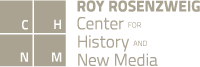Omeka
(omeka.org has original version and enterprise version, which require more technical knowledge and webmaster capacity)
amandafrench.net/2013/11/12/introduction-to-omeka-lesson-plan/
Overview
- Web publishing platform for sharing digital collections and creating media-rich online exhibits
- More durable/useful than other means of posting information online
- Material that has generally not been online previously
- Server-based, subscription-based
- Trial plan does not expire (fewer capabilities)
Components of an Omeka Site
- Item
- User-defined – could have multiple files attached
- Each item has a single set of Dublin Core metadata (title, subject, description, source, date, legal rights, format, coverage, etc)
- No files required – but could be images, video, audio, map with embedded links, etc.
- Collection
- Group of related items
- Exhibit
- Group of related items with substantial interpretive text, captions, deliberate visual arrangement
- Multiple pages with navigation links may be used
- Tag
- Optional, additional keywords that can be applied to any item, collection, or exhibit
- Visitors can search all items, collections, or exhibits, or can search by tags
- Theme
- Set of visual appearance preferences; aesthetic
- Plugin
- Functional capability
- Subscription plans are differentiated by number of plugins available (20-32), number of themes (8-11), storage space (2-50GB), number of sites per account (2-∞)
- Examples:
- PDF Embed
- CSV Import
- Exhibit Builder
- Google Analytics
- Hide Elements
- Geolocation
- Multiple User Roles with varying permission levels
- Super User – Administrator – Contributor – Researcher
- Changes, by default, are not published until user with permission actively publishes
- Super User – Administrator – Contributor – Researcher