Different Strategies to teaching DH
– Transcribing: convey to students that all internet content is created; National Archives-Citizen Archivist; assign students to transcribe documents for a specific project
– Start with the History of Computers; What is Data?; Spatial, Network, and Text Analysis; Final Project: Write an NEH Grant
– Research v. Skills Oriented
– Collaborative Independent Study: History and Computer Science
– Method and content: One day of the week devoted to DH theory and historical content, the other day devoted to hands-on work at computer/labs.
How do you measure progress?
– Blog posts
– Group projects: rubric, students can see each other’s work for comparison; have students evaluate themselves and their group members; students keep individual log books
How do you sell a DH course?
-part of another course: “digital” and “theory” in course title deters student enrollment
– class marketed as digital history, class theme introduced in the course
Resources
– Exploring Big Historical Data: The Historian’s Macroscope Shawn Graham, Ian Milligan, Scott Weingart
– Using Digital Humanities in the Classroom Claire Battershill and Shawna Ross
– Summer institutes: neh.gov.divisions/odh/institutes

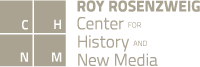


Podcasts session, afternoon, with Christine.
PODCASTS : A growth field! Skills students can learn! Public History for museums, libraries; branded podcasts.
New Books and History Podcast ; Back Story Radio; Radio Public; Stitcher
DH and Public History
Group participants are interested in learning about:
How to set it up – what equipment? Decide if everyone is going to be in one room? Do you always have the same people? Do you have a lot of different people as guests (who won’t buy equipment)?
Buy your own equipment or find a studio you can use. Universities sometimes have a set up – sometimes the Comm Dept has a radio station, you could rent out time. Check out mics from library. Best set up all in room is studio , or get a digital recorder with mic, or a mixer if more than one person and mics for each person. Or your closet! Transom.org good research. Zencastr connect like Skype with your guest. Use USB mic – Blue Yeti
Doing them – who is it for? Why are you doing it – that leads to format. Airmedia.org #AIRsters AIRdaily
Need to measure who is listening somehow. Lots of commuters, doing laundry, exercising. Where they don’t want a visual thing.
Why not video? Need to think this through. YouTube – you can put up onw still image and have it be all sound. Alternatively, use SoundCloud set to private, and it’s free — (talk to Holly Dugan!)
Teaching with them – where do they get the equipment, how do they turn it in?
For class where quality is less important, it can be simple: Record it together around one phone, can upload through BlackBoard! (for an audience of one: the professor)
AUDACITY (older) has its pros and cons
All podcasts need higher quality audio to be competitive today.